Google Analytics vs Universal Analytics

Google Analytics 4 (GA4) was officially released a few months ago, and we still see lots of confusion around the critical differences between GA4 and the older Universal Analytics. A marketer working in online advertising agencies who has spent their entire career on Universal Analytics may find it difficult to grasp a new analytics platform like Google Analytics 4,but this should not deter you. There are many fundamental and complex changes in this new generation of Google Analytics,which will require extensive training. It is unnecessary to abandon Universal Analytics; instead, you should track Google Analytics 4 parallel.
In this piece, we'll look at some major differences that Digital Marketing Firms should be aware of when evaluating Google Analytics 4's new data collecting architecture, known as "the future of analytics."
1. Data Model
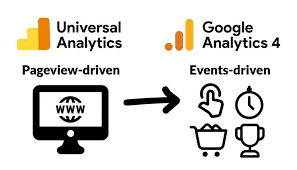 The main difference between Universal Analytics and GA4 is the measurement model. The metrics used by Universal Analytics are sessions and pageviews. Universal Analytics is a hit-based measurement model, which means analytics will collect and report data on hit types such as page views, events, social interactions, and e-commerce transactions.
The main difference between Universal Analytics and GA4 is the measurement model. The metrics used by Universal Analytics are sessions and pageviews. Universal Analytics is a hit-based measurement model, which means analytics will collect and report data on hit types such as page views, events, social interactions, and e-commerce transactions.
In contrast, Google Analytics 4 is event-based, meaning that events in GA4 now measure things measured by hits in Universal Analytics.
A session refers to a group of interactions (hits) with a website over a specified period. It includes events, page views, and eCommerce transactions.
In contrast, Google Analytics 4 measures events and parameters.
What can be confusing is that In Universal Analytics (and previous GA versions), an event has its hit type, category, action, and label. There is no category, activity, or tag in GA4.For example,
| Google Analytics Universal | Google Analytics 4 |
|---|---|
| Event Category: form Event Action: submit Event Label: newsletter-signup |
event_name: generate_lead lead_type: newsletter-signup |
Events in GA4 are grouped into four categories:
Automatically collected events: GA4 automatically tracks these events when you install the base code. These events include page_views, first visits, and session launches.
Enhanced Measurement events: It is also automatically collected alongside the base code, but depending on the functioning of your website, you can enable or disable it. outbound clicks, site search, and video engagement are examples of these events.
Recommended Events: These are events that Google suggests you organize and have been divided into industry categories. Aside from the eCommerce told events, Google's recommended events appear to be general suggestions without naming conventions.
Custom Events: These are events and parameters that you can create and implement based on your website's requirements. The current maximum is 500 different named events (which may change in the future).
2. Privacy Consent Mode
Many firms have had to sacrifice data to respect consumers who opt out of tracking due to tighter restrictions like GDPR and CCPA.
Google has developed a consent mode, which allows you to have some tracking while still complying with the law. You won't be able to target or identify users with it, but you will be able to report on content, conversions, and attribution.
3. Spam / Fake Data Prevention
Spam referrals have been a common source of data inaccuracy in Google Analytics Universal. It's simple for malicious actors to use the Measurement Protocol to load someone's Google Analytics property with spam data using just the Google Analytics Universal property ID.
With GA4, Google has made this nearly difficult by requiring Measurement Protocol hits to include a secret key visible in the GA4 web data stream settings but not publicly available. Data can only be sent to a GA4 property if the hit has a valid key.
You may find the Measurement Protocol API secret in the Additional Setting part of a GA4 web data stream.
Measurement Protocol hits without the correct secret API key will be rejected by the property.
4. Sessions
Another significant change with GA4 is the revised approach to sessions. With any of these instances, Universal Analytics will currently increment a session.Time-based expiration:
1)30 minutes of inactivity (as the default setting)
2)At midnight
3)Change in medium, source, or campaign dimensions
Each new session in GA4 will trigger a session start. If the user does not generate any events for 30 minutes, the following event the user causes will automatically generate a new session start event. For the same user activities, GA4 may show fewer sessions than GA Universal.
5. Content Groupings
Reporting on content groupings is not supported in GA4. This reporting capability is similar to Google Analytics Universal's hit-scope custom dimensions. You may use event parameters and custom dimensions in Google Analytics 4 to duplicate the content groupings that we know from GA Universal.
6. Custom Metrics
Reporting on content groupings is not supported in GA4. This reporting capability is similar to Google Analytics Universal's hit-scope custom dimensions. You may use event parameters and custom dimensions in Google Analytics 4 to duplicate the content groupings that we know from GA Universal.
7. Enhanced Measurement
Reporting on content groupings is not supported in GA4. This reporting capability is similar to Google Analytics Universal's hit-scope custom dimensions. You may use event parameters and custom dimensions in Google Analytics 4 to duplicate the content groupings that we know from GA Universal.
8. Reports
Although the interface will appear familiar, recreating specific actions that you completed in Universal will require some practice at first. While GA Universal focuses on pre-built reports, GA4 focuses on bespoke reporting templates and analyzing and activating datasets on other platforms (particularly BigQuery).Free Connection to BigQuery allows for rapid querying of very vast and complex data sets. Big Query extracts the data from GA and enables you to query it without worrying about sampling.
9. Cross-Domain Tracking
Cross-domain tracking in Google Analytics Universal has proven to be challenging to set up because it necessitated adjustments at both the tracking and admin levels. Cross-domain tracking in GA4 looks like a much simpler prospect, which many will undoubtedly appreciate. Only the admin settings are changed, and no changes to the on-page monitoring are made.
10. View
GA4 does not have any specialized view options. The property level, which is effectively your master view, is where reporting occurs. For example, there is no analogous mechanism to separate your blog visitors from your leading site. I generally agree with this approach; perspectives frequently affect data, and only one view is required in most circumstances. However, ideas were good at specific things, such as fixing data errors, lowering casing values, rollup views, and stripping parameters - all of which are lost in GA4. For GA4, data collecting code (or tag manager) must currently satisfy this role.
Google is likely to address views with a new set of tools, but those features may only be available to premium users.
11. Monthly Hit Limits
Removing monthly hit limits is another crucial distinction between Universal Analytics and GA4. Universal Analytics' free version has a monthly restriction of 10 million hits. Instead, the number of various events that can be captured in GA4 is limited (500).Example limits for the free tier UA include:
a.200,000 per user per day
b.500 hits per session
c.10 million hits per property
d.There are also limits to how many hits you can send within one second.
These restrictions do not apply to GA4 properties at this time. GA4 uses a Google-developed queuing system that allows several events to be grouped in a single network request, reducing the burden on Google servers.
At the enterprise level, Google Analytics Universal (GA360) has more data collecting limits than the free version.
The most major practical benefit in terms of learning the platform is that Google has stated that GA4 will be the new standard.
When transitioning from Universal Analytics to GA4, the main points to be mindful of are:
1. Add GA4 in parallel with Universal Analytics until you fully transition
2. Set up conversions and validate the numbers against Universal Analytics
3. Use GA4 conversions in Google Ads
4. Get familiar with the report navigation and find your reports through the overview sections
5. Use Filters to focus on your most important data points
So When Should I Discontinue Use of UA?
We finally have an official answer as of March 16, 2022. On July 1, 2023, Universal Analytics properties will stop processing hits, and historical reports and data will be deleted from the tool in 2024. We have till then to get GA4 up and to operate entirely.
For the time being, many marketers plan to stick with UA as their primary measuring standard while focusing on getting GA4 up and running. They'll be learning how to utilize GA4 and setting up their measuring environment in the new property type throughout that time. Prioritizing GA4 over UA makes logical, given that we know when UA will be officially retired.
